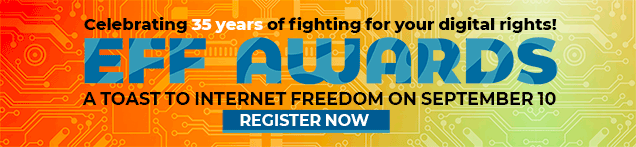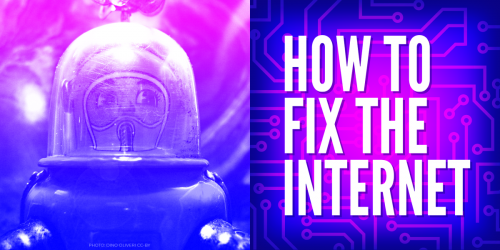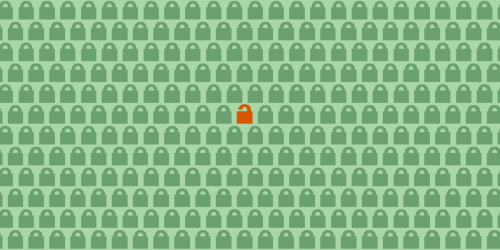Do your friends and family rope you into providing tech support when you're home for the holidays? Use this opportunity to be a digital security hero and rescue your family from tracking cookies, unencrypted disks, insecure chats, and recycled passwords.
Check out EFF’s Security Education Companion for ideas and inspiration. And remember: People learn by doing! Encourage friends and family members to walk through new security concepts and tools with you, and avoid the pitfalls of taking over their devices and doing it yourself.
-
Are your friends and family asking for general computer tips? Do you sense that they don’t really want to listen for beyond a minute? You can cover the most important general ideas in one minute or less.
-
Figure out what browser(s) your family members and friends are using and install Privacy Badger. Privacy Badger is a simple browser extension that will help eliminate tracking cookies and ads that follow you around the internet. Install it yourself, or use our Security Education Companion lesson to explain how it works.
-
While you’re at it, also install HTTPS Everywhere. HTTPS Everywhere makes sure that your browser uses secure HTTPS whenever it’s available, making your browsing more secure (and protecting your family computer from leaking sensitive data in some situations). Install it yourself, or use our Security Education Companion lesson to explain how it works.
-
Did a family member or friend get a fancy new phone, tablet, or computer? Are they worried about losing it or someone stealing it? Help give them peace of mind and keep other people out of their device: show them how to turn on full-disk encryption and password protection.
-
Help others find the software update feature on their operating systems and favorite browsers. Explain that it’s best security practice to regularly update their software, rather than dismissing the reminder box.
-
Are you watching movies at home with your family? Maybe they are open to watching a quick educational video before the feature starts. Cue up one of our two-minute animated overviews on encryption and surveillance, diceware passwords, device security, or password managers.
-
Does your family send you sensitive things over SMS, like medical records and their critical account information? Show them a secure and free option for sending these photos, documents, messages, instead of unencrypted SMS: Try teaching them how to install and use Signal using the Security Education Companion’s lesson plan. Signal also lets you make end-to-end encrypted phone and video calls, which is great if you’re calling family and friends internationally!
-
Do you run across post-it notes stuck to a monitor with passwords written on them? Someone in your family or circle of friends might need help creating strong and easy-to-remember master passwords.
-
If they’re open to new passwords, it might be time for them to upgrade to a password manager, especially if they recycle passwords across different sites. You can take tips from our Password Manager Security Education Companion guide.
Keep in mind that security concepts and tools like these might be completely new to your friends and family. Be prepared to walk through the ideas slowly, and don’t be disappointed if someone is not quite ready to change their routine yet. There’s always next Thanksgiving!
Let EFF know how it went! Use the hashtags #TheSafestConversationYoullHaveThisHoliday or #BadgerYourFamily.