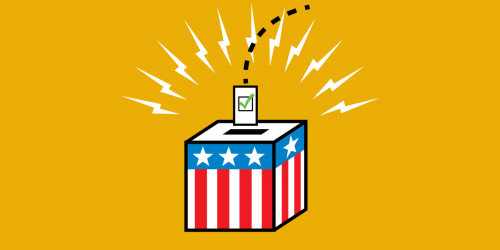Early voting has begun across the country and we're starting to see just how touchy some of the touchscreen voting machines can be.
We're hearing that voters in New Mexico and Texas are trying to cast ballots for one candidate but finding that the machine lights up for another. This is happening to people regardless of whom they're voting for; voters who want Bush are getting Kerry and vice versa. Predictably, election officials seem to be blaming voters, claiming that they must have accidentally touched the wrong part of the screen or brushed up against it with their sleeves. But we've witnessed demos of touchscreen e-voting machines, and the machines may have more to do with the problem than voting officials are willing to admit.
Thankfully, it appears that in most cases, the voter was able to correct the problem before his/her vote was cast. See:
- Some Voters Say Machines Failed, Incorrect Choices Appear on Screens [Albuquerque Journal]
- Voter Oversight Causing Problems in Travis County [News 8 Austin]
- Electronic Poll System has Glitches, GOP Says [Free New Mexican; reg. req.]
- Clerk: Check Before the Final Touch [Albuquerque Tribune]
- County Responds to Voting Machine Problems [Austin Chronicle]
It's impossible for us to know what's really going on here. But even if what we're seeing is a pattern of voter error, we should be wondering why election officials have chosen machines vulnerable to this problem. You shouldn't have to have a surgeon's touch to vote in America.
Regardless of the long-term implications, the short-term response is clear: If you are voting using a Direct Recording Electronic (DRE) machine, you must proof your ballot. The major DREs being used in this election show the voter a "summary" screen before the vote is cast. If you see anything funny there, stop. DO NOT CAST YOUR VOTE. The machine will allow you to correct your vote at this stage; use this option. If it's not evident to you, ask a poll worker to give you directions.
It might also help for you to be prepared for what you will experience at the polls. Before heading out to vote, print out the Voters Guide for the DRE you'll be using, and take the guide with you to ensure that your vote is properly cast. To do this, visit the Verifier, an online map where you can "drill down" to your particular county and find out what kind of voting machine you'll be using. It's quick, it's easy, and it may help you avoid the problems other voters are having.